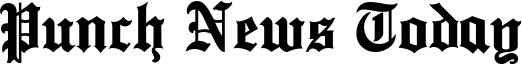How to Optimize Audio Bitrate for Podcasts
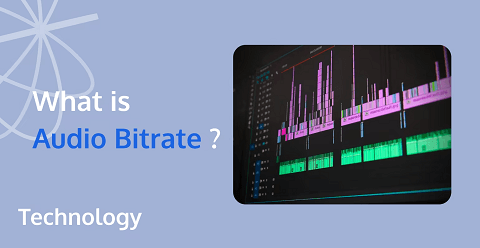
Creating a podcast that resonates with your audience hinges on delivering excellent audio quality. One crucial factor that determines this quality is the audio bitrate. Selecting the appropriate bitrate can significantly impact how your podcast sounds to your listeners, ensuring clarity and professionalism. While higher bitrates generally mean better sound quality, they also result in larger file sizes, which can affect streaming and downloading. Understanding how to balance these aspects is key to optimizing your podcast’s audio experience. In this guide, we’ll explore the fundamentals of audio bitrate, provide recommendations for selecting the right settings, and offer tips for achieving the perfect balance between quality and file size.
What Is Audio Bitrate in Podcasting?
Understanding Audio Bitrate Basics
Audio bitrate is the rate at which audio data is processed and transmitted, measured in kilobits per second (kbps). It directly influences the sound quality of your podcast; a higher bitrate typically results in better audio fidelity. When producing a podcast, the bitrate determines how much detail in the sound is captured and reproduced during playback. This means that a higher bitrate can capture the nuances of speech and music, providing a more immersive listening experience. However, choosing the right bitrate requires balancing audio quality with practical considerations such as file size and bandwidth usage.
How Bitrate Affects Audio Quality
The quality of a podcast’s audio is deeply affected by the bitrate setting. Higher bitrates deliver clearer, crisper sound, capturing the full range of frequencies and reducing artifacts like distortion and noise. For spoken-word content like podcasts, bitrates around 64 to 128 kbps are often sufficient to achieve high-quality audio without excessive file sizes. Yet, overly high bitrates can be overkill, unnecessarily increasing file size without perceptible improvements in quality. Understanding your audience’s listening environment and device capabilities can help you tailor the bitrate to enhance their experience while keeping file sizes manageable.
How to Choose the Right Bitrate for Your Podcast?
Factors to Consider
Choosing the right bitrate for your podcast involves considering several factors. First, assess the type of content you’re producing; spoken word can function well at lower bitrates, while music or sound-rich content might require higher settings. Next, consider your audience’s typical listening conditions and devices, as mobile or data-constrained listeners might prefer smaller file sizes. Finally, think about the platforms where your podcast will be available, as some have specific bitrate recommendations. By evaluating these factors, you can select a bitrate that balances quality and accessibility, ensuring your podcast reaches its audience effectively.
Recommended Bitrate Settings

For most podcasts, a bitrate between 64 and 128 kbps strikes the right balance between audio quality and file size. Spoken word podcasts typically sound clear and professional at 64 kbps in mono, while stereo podcasts with music might benefit from 128 kbps for enhanced sound fidelity. Using Tencent RTC’s audio processing technologies, like those in their media products, can help optimize audio at these bitrates, providing clarity and depth. Tencent RTC automatically adjust bitrate settings to suit different content types, ensuring that your podcast maintains high-quality audio across various listening environments and platforms.
Read also Is Omegle Down? Fix the Connection Error Now
How Does Bitrate Impact File Size and Streaming?
Balancing Quality and File Size
Bitrate plays a crucial role in determining the size of your podcast files. Higher bitrates produce larger files, which can affect download times and storage requirements. While higher quality is desirable, it’s essential to balance this with manageable file sizes to ensure that listeners can easily access and store your podcast. Selecting an appropriate bitrate that meets your quality standards while minimizing file size is key. This balance ensures a smooth delivery of your podcast content, accommodating listeners with varying data and storage capacities.
Streaming Considerations
When it comes to streaming, bitrate affects how smoothly your podcast plays without buffering. Higher bitrates require more bandwidth, which might lead to interruptions for listeners with slower internet connections. To optimize streaming performance, consider using variable bitrate (VBR) encoding, which adjusts the bitrate dynamically based on the audio’s complexity. This approach can help maintain consistent audio quality while reducing the bandwidth needed for smooth streaming. By understanding how bitrate influences streaming, you can provide a seamless listening experience that meets the needs of your audience and enhances their engagement with your content.
Read also Exploring Career Paths You Can Pursue with an Online MBA Degree
Tips for Optimizing Audio Bitrate Effectively
Using Audio Editing Software
To effectively manage and optimize audio bitrate, leveraging audio editing software is essential. Tencent RTC offers robust audio processing capabilities that allow for precise bitrate adjustments tailored to your podcast’s content type. These tools provide intuitive interfaces for tweaking settings and previewing audio quality at different bitrates, helping you find the optimal configuration. Using such software, you can ensure that your audio is encoded efficiently, delivering the best possible quality to your listeners without unnecessary data overhead.
Testing and Adjusting Settings
Regular testing and adjustment of your podcast’s bitrate settings are crucial to maintaining audio quality. Conduct trials with different bitrate configurations to see how they affect sound quality and file size. By listening to your podcast across various devices and environments, you can gauge how changes in bitrate impact the listener experience. Adjust settings as needed to ensure clarity and consistency, refining your approach based on audience feedback and technological advancements. Through continuous testing, you can keep your podcast audio sharp and engaging, fostering a loyal and satisfied listener base.
Conclusion
Optimizing audio bitrate for podcasts is a vital step in ensuring that your content sounds professional and engaging. By understanding the fundamentals of audio bitrate and how it affects both quality and file size, you can make informed decisions that enhance your podcast’s overall appeal. Balancing these factors requires careful consideration of your audience’s needs and the platforms you use, but with the right tools and techniques, achieving high-quality audio is within reach. Remember to continuously test and adjust your settings to refine your sound. By doing so, you’ll provide a superior listening experience that captivates and retains your audience.