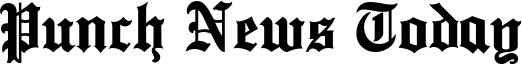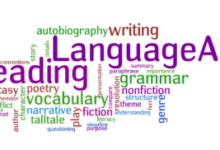A Complete Guide to Using Proximity Chat in Among Us
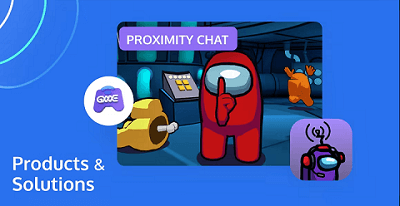
Among Us has taken the gaming world by storm with its unique blend of strategy and social interaction. One feature that has significantly enhanced the gameplay experience is Proximity Chat. This innovative addition allows players to communicate with each other in real-time based on their in-game location, adding a new layer of strategy and immersion. Unlike the standard chat, where communication is limited to designated discussion times, Proximity Chat lets players hear each other’s conversations while moving around the map. This dynamic interaction can lead to unexpected alliances, betrayals, and a more engaging gaming experience. Proximity Chat brings a fresh twist to the classic gameplay of Among Us, making each session more thrilling and unpredictable. Whether you’re new to the game or a seasoned player, understanding how to use among us proximity chat effectively can transform your approach and elevate your tactics.
What is Proximity Chat in Among Us?
Enhancing Gameplay with Real-Time Communication
Proximity Chat allows players to talk to each other in real-time as they move closer to one another within the game. This feature enhances the immersive experience by enabling more spontaneous and organic interactions. With Proximity Chat, players can form alliances, share suspicions, or plot strategies on the fly. This real-time communication can lead to more engaging and unpredictable gameplay, making each session feel unique and exciting. By allowing players to hear conversations as they navigate the game, Proximity Chat adds a new dimension to the social deduction mechanics that Among Us is famous for.
Standard Chat vs. Proximity Chat: Key Differences
The standard chat in Among Us restricts communication to specific times, such as during meetings or emergency discussions, limiting players to text-based interactions. In contrast, Proximity Chat allows continuous voice communication, fostering a more dynamic and interactive experience. While standard chat relies on pre-determined communication phases, Proximity Chat integrates real-time interactions into gameplay, enhancing the overall strategic element. This difference makes Proximity Chat a preferred choice for players seeking a more immersive and engaging experience, as it allows for immediate reactions and decision-making based on real-time discussions.
How to Set Up Proximity Chat: Step-by-Step Guide
Setting up Proximity Chat in Among Us using Tencent RTC is a straightforward process that enhances your gameplay with real-time communication. First, download the Tencent RTC app and ensure your device meets the necessary system requirements. Once installed, open the app and create an account if you haven’t already. After logging in, navigate to the settings menu and enable the Proximity Chat feature for Among Us. Next, launch Among Us and join or create a game room. In the game lobby, ensure that all players have the Tencent RTC app running and are connected to the same server. The app will automatically detect players’ proximity within the game, allowing for seamless communication. During gameplay, players can adjust their audio settings within the app to control volume and voice clarity. Remember to keep the app running in the background to maintain connectivity and enjoy the full benefits of Proximity Chat.
How to Play Among Us with Proximity Chat
Playing Among Us with Proximity Chat using Tencent RTC elevates the strategic element of the game. Start by ensuring all players have the Tencent RTC app installed and are connected to the same server. Once the game begins, players can hear each other’s conversations as they move closer within the game map. This real-time communication allows for more spontaneous interactions, such as forming alliances or sharing suspicions without waiting for designated discussion times. To maximize the benefits of Proximity Chat, players should focus on effective communication strategies, such as keeping their conversations concise and relevant. Listening carefully to other players can also provide valuable insights into their intentions and strategies. Proximity Chat encourages players to be more observant and adaptable, as conversations can reveal critical information or lead to unexpected alliances.

Common Issues and Troubleshooting Tips
Resolving Connectivity Issues
Connectivity issues can disrupt the seamless experience of Proximity Chat in Among Us. To resolve these problems, start by checking your internet connection to ensure it’s stable and reliable. Weak or intermittent connections can cause audio dropouts or disconnections. If issues persist, try restarting the Tencent RTC app and Among Us game. Ensure that both applications have the necessary permissions to access your device’s microphone and network. Additionally, check for any updates for the Tencent RTC app and Among Us, as these updates may include bug fixes and improvements. If you’re using a wireless connection, consider switching to a wired connection for more stability. If all else fails, restart your device to refresh the system and eliminate any lingering connectivity issues. Following these steps can help maintain a smooth and uninterrupted Proximity Chat experience.
Read also Top Camera Filter Apps for Stunning Edits
Adjusting Audio Settings
Properly adjusting your audio settings in Tencent RTC can enhance your Proximity Chat experience. First, ensure your microphone and speaker volumes are set to an optimal level. Access the audio settings in the app to make these adjustments. Additionally, use noise cancellation features if available to minimize background noise. These simple tweaks can significantly improve audio clarity during gameplay.
Fixing Voice Lag and Delays
Voice lag and delays can hinder effective communication in Proximity Chat. To minimize these issues, ensure your internet connection is stable and has sufficient bandwidth. Reducing network congestion by closing unnecessary applications can help improve performance. Additionally, adjusting audio settings in Tencent RTC for better synchronization can enhance the quality of communication. If problems persist, restarting the app or device can help reset connections and resolve lag issues.
Conclusion
Proximity Chat in Among Us offers a unique and immersive way to enhance your gameplay experience. By allowing real-time communication, this feature introduces new strategic elements and interactions that make each game more dynamic and engaging. Whether you’re plotting with allies or deciphering clues from conversations, Proximity Chat adds depth and excitement to every session. As you navigate the challenges of connectivity and audio settings, remember that effective communication is key to mastering the game. Embrace the possibilities that Proximity Chat brings and elevate your Among Us experience to new heights.