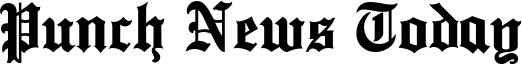Preventing Warehouse Overload in Snowflake: Tips for Efficient Management
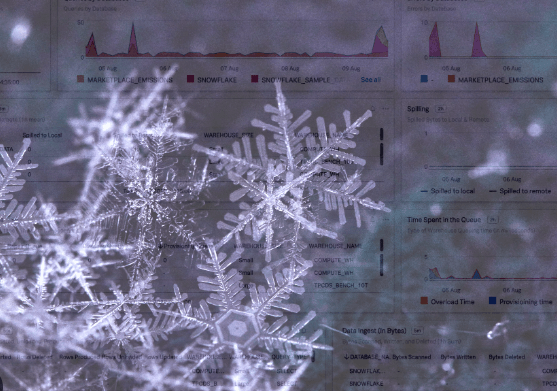
Why do Snowflake warehouses become overloaded, and what can be done to avoid this? What practical steps can ensure smooth query processing even during high-demand periods? Let’s explore strategies to prevent overloading and manage resources effectively.
Identifying Overload Triggers
Snowflake warehouse overload happens when available resources cannot keep up with demand, causing slower queries and delays. Overload can be triggered by sudden increases in query volume, inefficient workloads, or a lack of proper scaling. Once the warehouse is overwhelmed, performance drops significantly.
Recognizing these triggers early is crucial to managing overloads. Businesses can predict traffic peaks and adjust resources by analyzing system usage trends. This proactive approach helps maintain warehouse efficiency, reducing the chance of overload.
See also: Unleashing Potential with a Commercial Real Estate Sales Agent in Windsor, Ontario
Distributing Workloads across Warehouses
One effective strategy for preventing overload in Snowflake is distributing workloads across multiple virtual warehouses. Handling all queries with a single warehouse can lead to congestion. Spreading tasks across different warehouses allows each to handle a portion of the load, reducing strain and improving overall performance.
In addition, assigning specific tasks to different warehouses based on complexity can help. For example, simpler queries can be processed by smaller warehouses, while larger ones handle more resource-intensive tasks. This method ensures no single warehouse becomes overloaded while maintaining balance.
Automating Resource Allocation
Automating resource allocation is another effective way to manage workload spikes. Snowflake’s automatic scaling enables the system to adjust resources dynamically as demand fluctuates, ensuring additional capacity is available when needed, thus preventing overload. This helps the system efficiently handle peaks without requiring manual intervention.
By automatically scaling down resources during periods of low demand, the system also avoids unnecessary resource usage. This flexibility allows Snowflake to stay responsive, ensuring optimal resource utilization while maintaining the right balance of capacity for the workload at any given time. Moreover, it ensures cost-efficiency, as resources are only used when necessary.
Enhancing Data Partitioning
Efficient data partitioning is crucial for avoiding overload. Poorly organized data forces the system to scan larger dataset sections, using more resources than necessary. Effective partitioning enables Snowflake to target specific data segments, lowering the processing load.
This strategy helps queries access only relevant data portions, reducing execution times and resource consumption. Optimizing partitioning improves overall warehouse performance, making workloads manageable and reducing the risk of overload.
Utilizing Query Caching to Reduce Load
Query caching can greatly ease the burden on virtual warehouses by storing the results of frequently executed queries. Instead of reprocessing the same query repeatedly, the system retrieves cached results, saving resources and reducing delays. This is especially useful for recurring reports or dashboards that demand quick access to data in Snowflake.
By enabling query caching, businesses reduce the load during peak periods. This not only improves query response times but also enhances overall system stability. This helps optimize resource allocation and ensures the system remains responsive, preventing overloads without sacrificing performance.
Preventing Snowflakewarehouse overload requires a combination of distributing workloads, automating resource management, and improving data partitioning. By implementing these strategies, businesses can ensure their warehouses run efficiently, even during periods of high demand. Managing resources effectively reduces the risk of bottlenecks, helping to maintain system performance at all times.