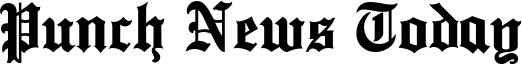Can a Refurbished MacBook Handle 4K Video Editing and Streaming?

In today’s content-first world, creators at every level—from YouTubers and Twitch streamers to freelance videographers, marketers, and hobbyists—rely on high-quality video to connect with audiences and build their brands. With 4K video quickly becoming the standard for professional content, many are wondering what kind of hardware they need to meet these growing demands. Traditionally, 4K video editing and high-resolution live streaming were tasks reserved for top-of-the-line desktops or studio setups. But times have changed.
As more creators explore affordable ways to produce professional content, refurbished technology has entered the spotlight. One of the most common questions is whether a refurbished MacBook can truly handle the intense demands of 4K video editing and live streaming. The answer, in most cases, is a resounding yes—if you choose the right model, with the right specs, from the right seller.
Apple’s MacBooks have long been a favourite among creatives, known for their sleek design, efficient thermal control, long-term software support, and powerful components. Even MacBook models that are a few years old are still used by professionals in industries ranging from film production to music engineering. Thanks to the macOS environment—optimized for both stability and performance—MacBooks excel at creative tasks like video editing, audio mixing, and real-time streaming.
When you’re editing 4K video, you’re working with massive files and high data rates. This means your computer needs strong processing power, fast storage, enough RAM to multitask, and a capable graphics processor for rendering and previewing footage in real time. A refurbished MacBook Pro from 2018 or later often checks all of these boxes. With at least a quad-core Intel Core i5 or i7 processor, 16GB of RAM, and a 512GB solid-state drive (SSD), these models are more than capable of editing large 4K video files without freezing or lagging.
See also: The Importance of UV Protection in Sunglasses
Additionally, many refurbished MacBook Pros come equipped with Retina displays, which are ideal for creative work that demands colour accuracy and high pixel density. These displays offer sharp visuals and excellent contrast, making them perfect for colour grading or previewing how your video will appear once published. If you’re serious about your craft, having access to a high-quality built-in display is more than a bonus—it’s a professional necessity.
But technical specs aren’t the only factor in performance. The quality of the refurbishment process matters too. If you’re buying from a reputable refurbisher, you’re not just getting a second-hand device. You’re getting a MacBook that’s gone through a comprehensive 72-point inspection—tested for battery health, display integrity, keyboard response, speaker clarity, port functionality, and more. Any worn or underperforming parts are replaced, and a fresh installation of macOS ensures you start with a clean, secure system. The result is a device that performs like new, backed by a warranty, but costs significantly less than a brand-new model.
When it comes to live streaming, the performance expectations are slightly different but just as important. Streamers need a laptop that can capture gameplay or video feed, encode it in real-time, and send it to platforms like Twitch, YouTube, or Facebook Live—all while running background processes like chat overlays, alerts, or browser tabs. A refurbished MacBook Pro with discrete AMD Radeon graphics or integrated Intel Iris Plus can handle this, especially when paired with OBS Studio or Streamlabs, two of the most widely used streaming applications.
These tools are well-optimized for macOS and can take advantage of hardware-accelerated encoding, reducing CPU load and ensuring smooth stream output. Whether you’re broadcasting in 1080p or even attempting 4K streaming, the MacBook’s robust hardware and streamlined OS environment keep things stable. The addition of Thunderbolt 3 and USB-C ports allows users to easily connect essential peripherals like webcams, microphones, capture cards, and external monitors—completing a full streaming setup from one lightweight, portable device.
Now, it’s true that battery health and heat management are common concerns with refurbished laptops. That’s why it’s important to choose a seller who replaces the battery if it’s degraded and tests the cooling system thoroughly. Prolonged tasks like exporting a long 4K video or streaming for hours can cause the MacBook to heat up. To combat this, make sure you’re using your device on a flat, hard surface and consider using a cooling pad if you’re planning long work sessions. Keeping your macOS and apps updated also ensures maximum efficiency and temperature control.
Another point to consider is Apple’s continued software support for older devices. Even MacBooks from four or five years ago can run the latest version of macOS, which means you’ll have access to updates, new features, and improved security. Applications like Final Cut Pro X are built to work seamlessly with Apple hardware, making them incredibly efficient—even on slightly older machines. When configured properly, a refurbished MacBook doesn’t feel “old” at all. It feels powerful, responsive, and capable.
From a financial perspective, the benefits of going refurbished are hard to ignore. New MacBook Pros with similar specs to a professionally refurbished 2019 model can cost hundreds more. That difference in price can be used to upgrade your streaming equipment, invest in software licenses, or simply saved for future needs. For independent creators, freelancers, students, and small business owners, this cost-efficiency can be a game changer.
Environmental impact is another added benefit. Choosing a refurbished MacBook helps reduce electronic waste and minimizes the need for manufacturing new products. This supports a circular economy where products are reused and repurposed, not tossed aside. It’s a sustainable choice that aligns with a growing movement toward eco-conscious consumer behaviour—especially in the tech industry.
To sum it up, a refurbished MacBook can absolutely handle 4K video editing and high-resolution live streaming. But success comes down to three things: choosing the right specs, buying from a trustworthy refurbisher, and ensuring your software setup matches your goals. With a quad-core processor, 16GB of RAM, and 512GB SSD, you’re already in a strong position. Add in the right tools like Final Cut Pro or OBS, and you’ve got a professional-grade editing or streaming setup at a fraction of the cost.
In conclusion, you don’t need the latest MacBook model to produce stunning 4K video or run a professional live stream. You just need the right refurbished machine, properly restored and optimized. A refurbished MacBook offers exceptional value, impressive performance, and long-term reliability—making it a smart choice for modern creators who want power without the premium price.